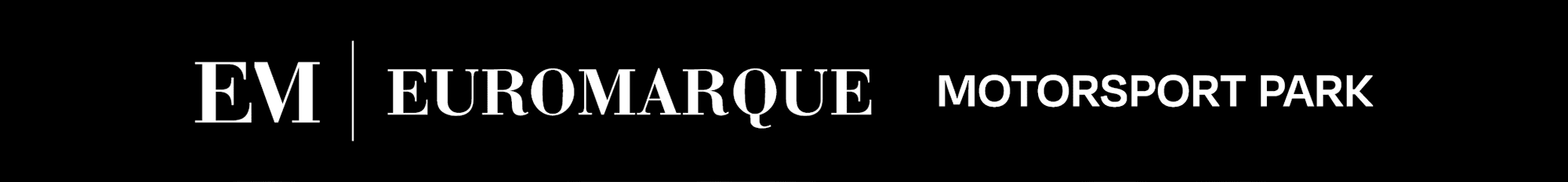If you are having trouble with purchasing tickets to one of our events please make sure you are following all of the steps below.
Alternatively you can contact us on 03 349 6003 or admin@canterburycarclub.co.nz
- Head to the event page of the event you would like to purchase tickets, either from the calendar page or list on right side
- Scroll down the page to the bookings section, in the drop down box choose how many bookings (tickets) of each type you are wanting
- Fill out your details in the boxes, boxes with a * must be filled in (note – any old accounts are all gone, you will need to fill out all details)
- Click the “Send your booking” box at the bottom of the page, this will then send you to the Paypal site to make your payment
- When the Paypal page loads the log in box is only if you have an existing Paypal account, the easiest option to pay quickly is to click “Pay with my credit or Debit Card”
- Once payment is complete you will be redirected back to the Canterbury Car Club site and the event page will have changed to say you are attending the event.
- Note – Paypal is completely secure, you are safe to enter credit card details in their site