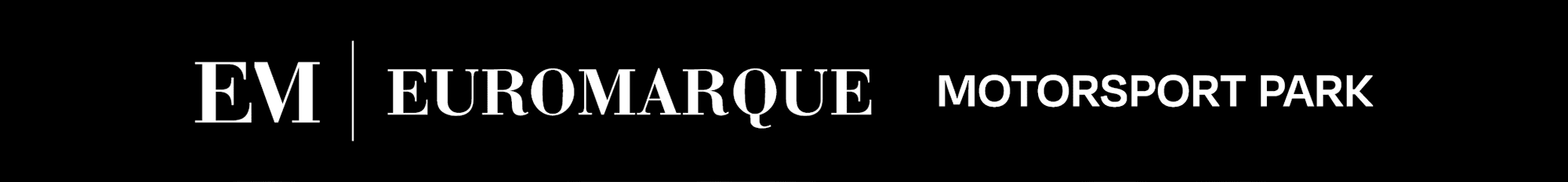As of July 2023 there is a new online system from Motorsport NZ, replacing the previous ‘Possum’ system.
If you have any issues with anything related to this system we first suggest you have a look at the helpful short videos on the Motorsport NZ website here: https://support.motorsport.org.nz/tutorial-videos-2/competitor-tutorials
Anything beyond that please get in touch with us or MSNZ, we’re happy to help. Please remember to be descriptive on what you are struggling with.
Once you have everything set up, to enter an event, head to the calendar page at online.motorsport.org.nz or in the Motorsport NZ Phone App. Find the event and click enter
Tips:
– If you were previously set up in the old ‘Possum’ system, your details will have carried over. You will need to contact MSNZ to get your new profile activated. Do not create a new one or things get very messy.
Please go to your profile once up and running in the new system and check the details are all correct.
– Before you enter an event: Your membership and licence must be current (your club also needs to confirm your membership status, this can take days so get in touch with them if needed).
You need your car to be set up right in your profile, even if you don’t own it head to the vehicles tab in your profile and search for it to list against your profile. Also set up transponders here if used. You can not add a car or transponder in the entry form unless they are listed in your profile first.
– In the drop down box which shows what you have selected, a bit like a shopping cart, do not change the quantity on the class you have entered even though it looks like you should
– Primary Driver is what you want to select in the first drop down list, the only exception to this is for SI Endurance co-drivers
– If you are sharing a car in events where permitted, do one entry each. The 2nd driver can list the car under their own profile before entering
– The Motorsport NZ App is also where you find your digital Licence and Logbook. You will need this when asked at documentation for events
As before, for all Canterbury Car Club competition events, we ask entrants to get in as early as possible to assist the organisers.
Standard entries for all Motorkhana, Autocross, Circuit Sprint and Club Race events close Thursday midnight the week of the event.
All entries placed online by this time gain a discount on their entry fee.
Larger race events have different policies on entry closing and paying early. See the event regulations.
The entry system does now allow credit card payments online, or bank transfer to CCC 02 0865 0020166 25 no later than the Thursday before.
For these events you can pay on the day but to speed things up we do prefer pre payment early. Please ensure you use a useful reference.